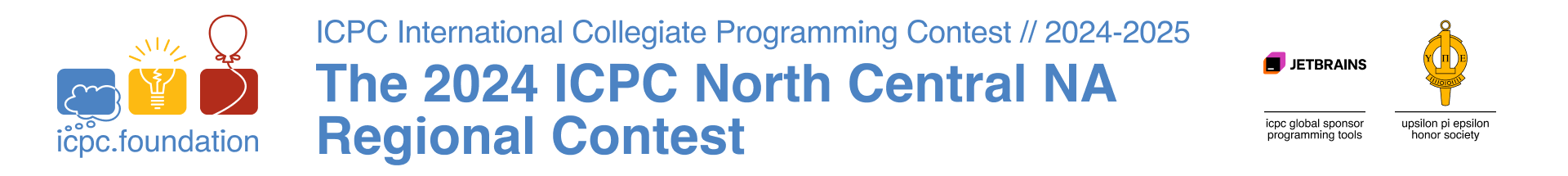Microsites
What is a Micro-Site?
Regular sites have traditionally hosted 8 to 40 or more teams from 2 to a dozen or more schools. A micro-site is smaller scale, and may host teams from just one school, or a small number of near-by schools.
Hosts for regular sites may need coordination with coaches as they register their teams, preparations for orientation and practice, and personnel for on-site registration and supervising the contest itself. It may be easier to recruit assistants who will be impartial. Costs tend to be higher with hosting the guests. Use of distinguishing t-shirts to identify contestants, coaches, monitors, and other personnel may be useful.
Regular sites generally continue to serve annually or in a rotation as long as there is a willing site director. This provides advantages of building institutional knowledge from year to year and being a consistent destination for participating schools in the area.
Site directors for micro-sites are more likely to be new and want more support getting started. If teams come from just their own school, contestants are likely to be familiar with the workstations, and need less guidance from the site director. The site director probably should not be the coach for the teams, but the coach could be another faculty or staff member, an alumnus, or graduate student. It may be sufficient to manage the contest with just 2 or 3 additional personnel who can take on multiple roles.
Micro-sites were originally intended to serve during these times of difficult travel and budgets, though there is no reason they cannot continue. The region is prepared to provide lots of advice and assistance to micro-sites, recognizing that the personnel may be new to the event.
So, bottom line for micro-sites and all new sites: your main tasks are to monitor registration, provide workstations and access to Kattis (the online Contest Management System), supervise the teams during the contest itself, maintain contact with the region, and simply be good hosts. The region and experienced directors from other sites will be ready to back you up. Teams will be present for only one day.
What do I need to set up a Micro-Site?
The table below lays out the essential elements of a micro-site and answers many common questions.
|
LOCATION |
College/University/Corporate |
|
PEOPLE |
Site Director:
Deputy Director: · It is a good idea to have at least one other person serve as a deputy to help. It is a 5-hour contest after all. |
|
COMPUTING RESOURCE |
A site must provide:
as early as possible. · Do have C/C++ and Java, reasonably recent versions, and again make sure the teams know. · IDE’s can make a difference for newer programmers. If you can let the teams know what you have and if you can be responsive to requests, it will be appreciated. · Machine capacity should not be a major issue. It would be nice to have decent screen size. You may refer to https://docs.icpc.global/worldfinals-programming-environment/ for what was available at the last World’s Finals, noting that we are not holding anyone to that. |
|
TEAM ACCOUNTS |
Team accounts should be provided on the workstations.
GOOD IDEA to have separate accounts for the practice contest and the actual contest. Please make sure your teams have accounts on Kattis and are comfortable with the Kattis site. |
|
PRINTER |
Teams should be able to print to a printer. The SITE should have a volunteer pick up the printed material and hand it to the team. Teams should not have access to a shared printer to avoid being able to pick up other team’s materials by mistake. |
|
PROBLEM SET |
not to be opened until the contest does start.
computer readable.
|
|
PROCTORING/SECURITY |
Note that it may be difficult for sites to BLOCK external sites. Regardless, sites should have Volunteers/ Coaches monitor teams. Ensure that teams:
|
|
SCHEDULE |
The posted Schedule for the regional is to be followed. Some of the events are mandatory. Please check. In case of difficulty, contact the regional director immediately. |
|
FEES |
Provided that sponsors are found, the region will not impose any fees. If fees must be imposed, they will be applied primarily to the cost of the regulation t-shirts. Individual sites may choose to impose a small fee to defray costs such as meals, copies, and administrative services. |